If you can't download previously purchased items from iTunes to your iPad Here are Some Methods:
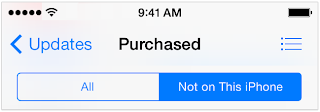 Method #1:
Method #1:
Try rebooting the iPad and then try downloading the music again. ..... You are looking in the Music App for the music correct?
Reboot the iPad by holding down on the sleep and home buttons at the same time for about 10-15 seconds until the Apple Logo appears - ignore the red slider if it appears on the screen - let go of the buttons. Let the iPad start up.
Try These If Method #1 does not work.
sign out, restart, sign in again and try again.
Settings>iTunes & App Store>Apple ID. Tap your ID and sign out. Restart the iPad by holding down on the sleep button until the red slider appears and then slide to shut off. To power up hold the sleep button until the Apple logo appears and let go of the button.
Go back to Settings>iTunes & App Store>Sign in and then try again.
I would suggest rebooting the router - unplug it for about 30 seconds, and you can try that - but I'm not sure if that will help. It won't hurt anyway.
Method # 2:
You tried signing out of your ID and signing back in again? Rebooted the router?
Try this. Settings>General>Reset>Reset all settings. That will take all of your device settings back to factory defaults, but it does not remove/delete any data. You will have to enter all of the device settings again, but since your iPad is new, it should not be quite as time consuming if you have the iPad for months.
Method #3:
Obviously, something has gone corrupt on your iPad. I would venture a guess that if you connected your iPad to iTunes on your computer and looked at the capacity bar at the bottom of the iTunes window on the right, you would see a very large amount of the storage being eaten up by "other".
"Other" is app data, and files, Safari History and bookmarks, notes, calendar entries, contacts, text messages, email messages, and all of the "stuff" that is associated with apps - but not the apps themselves. If it is very large - like maybe over 2GB - then that is the sign of something that has gone corrupt on your iPad.
The typically recommended fix is to restore to factory settings - and then try restoring from a backup - and if that doesn't work - restore as new and start all over again.
If you use iTunes, it would be worth a try to see if that's what the problem is.
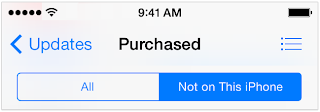
ConversionConversion EmoticonEmoticon